Mobile Packages
How to Check Your Telenor, Zong, Ufone, Jazz SIM Number

In today’s connected world, managing multiple SIM cards and keeping track of their numbers can be challenging. Whether you’re a new subscriber trying to memorize your number, or simply need to retrieve it for documentation purposes, each mobile network in Pakistan offers a simple USSD code for this task. This guide provides a step-by-step method to check your number across Pakistan’s leading networks: Telenor, Zong, Ufone, and Jazz.
Check Your Telenor SIM Number
For Telenor users figuring out your SIM number is a breeze. Simply follow these steps:
- Open your phone’s dialer: Access the dialer app on your smartphone.
- Dial *8888#: Enter this USSD code and press the call button.
- View Your Number: Your Telenor number will be displayed on your mobile screen instantly.
This service is free of charge, offering an immediate solution to retrieve your Telenor number without hassle.
How to Find Your Zong SIM Number
Zong makes it equally straightforward to identify your SIM number:
- Open the Dialer: Navigate to the dialing screen on your device.
- Enter *8#: Punch in this code and hit the call key.
- See Your Number: Your Zong SIM number will promptly appear on your screen.
Zong provides this quick USSD code as a courtesy, ensuring you can easily access your number at any time.
How to check ufone number
Ufone subscribers can recover their SIM number with a simple code:
- Access the Dial Screen: Go to your phone’s dial pad.
- Dial *780*3#: Input this code and press the dial button.
- Number Display: Your Ufone number will be shown directly on your phone’s display.
Ufone ensures that checking your SIM number is straightforward and requires no additional charges.
Check Jazz SIM Number with this simple code
Jazz users are not left out of the convenience with an easy method to check their numbers:
- Launch the Dial Pad: Open the dialer application on your mobile.
- Dial *99#: Type in this USSD code and press the call icon.
- Instant Number Display: Your Jazz SIM number will be displayed on your screen immediately.
Jazz provides this efficient way to help you remember or retrieve your number anytime.
Remember, keeping track of your mobile number is essential for various reasons, from recharging your balance to setting up online accounts. With this guide, we hope to make that process as easy as possible for users of Telenor, Zong, Ufone, and Jazz. Stay connected without the fuss!
Remember to bookmark this page for future reference, and share it with friends or family who might find it helpful.
-

 Tech3 months ago
Tech3 months agoWhatsApp’s New Audio Call Bar Feature Simplifies Calling Experience
-

 Phones3 months ago
Phones3 months agoInfinix Zero 30 (4G vs. 5G): Specifications, Features, and Prices in Pakistan
-
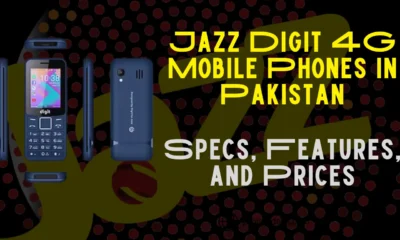
 Phones3 months ago
Phones3 months agoEverything You Need to Know About Jazz Digit 4G Mobile Phones in Pakistan
-

 iPhone3 months ago
iPhone3 months agoExploring JV iPhones: Prices, Risks, and Rewards in Pakistan
-
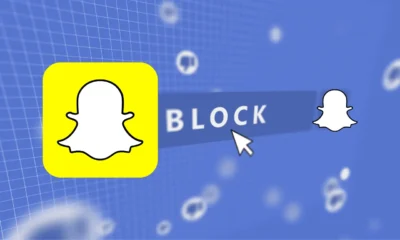
 Tech3 months ago
Tech3 months agoGuide to Blocking and Unblocking Users on Snapchat
-

 Tech3 months ago
Tech3 months agoA New Era in Space Exploration: Pakistan’s First Lunar Mission Takes Flight
-

 Phones3 months ago
Phones3 months agoZTE Axon 60 Series: Affordable 4G Phones with Unisoc Chipsets
-

 Tech3 months ago
Tech3 months agoMusk’s X Debuts its Own Version of YouTube for Smart TVs



