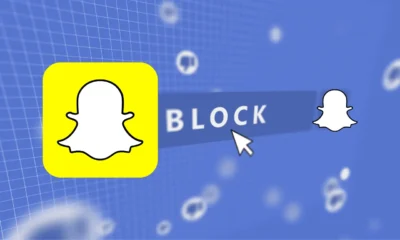Tech
A New Era in Space Exploration: Pakistan’s First Lunar Mission Takes Flight

In a historic move that marks Pakistan’s debut in lunar exploration, the country’s first satellite mission named ICube Qamar was successfully launched aboard China’s Chang’e 6 mission from Hainan, China. This monumental event not only underscores the burgeoning space alliance between Pakistan and China but also signifies a pivotal moment in global lunar research efforts.
The Chang’e 6 mission, renowned for its ambitious goal to retrieve samples from the far side of the moon, took to the skies on a Long March-5 rocket from the Wenchang Space Launch Site. This mission is poised to carve a new chapter in lunar exploration by focusing on areas of the moon that have remained largely unexplored by previous missions.
Exploring the Moon’s Mysterious Far Side
China’s venture to explore the enigmatic far side of the moon showcases the nation’s advancing capabilities in space technology. The Chang’e 6 mission is designed to spend two days on the lunar surface, with plans to gather around 2 kilograms (4.4 lb) of lunar samples. These samples are anticipated to shed light on the moon’s composition and uncover secrets about its enigmatic past.
What sets this mission apart is its emphasis on collaboration. The integration of Pakistan’s ICube Qamar satellite into the mission exemplifies a global collaborative effort in the quest for lunar exploration. ICube Qamar, representing Pakistan’s inaugural venture into moon exploration, is poised to play an instrumental role in gathering data from the lunar surface, enhancing our collective understanding of the moon.
A Milestone of Collaboration
The mission’s successful launch has been greeted with widespread acclaim and enthusiasm, especially within Pakistan, where the Prime Minister has celebrated this achievement as a landmark moment for the country’s aspirations in space exploration. This event underscores the profound partnership between Pakistan and China in pushing the frontiers of space technology and exploration.
The Chang’e 6 mission, featuring payloads from various countries, serves as a testament to the spirit of international cooperation that fuels our exploration of the cosmos. Through shared resources, knowledge, and visions, nations are unlocking extraordinary possibilities in space exploration, paving the way to unravel the mysteries of our universe collectively.
Looking Ahead
The success of the Chang’e 6 mission, with Pakistan’s ICube Qamar onboard, heralds a new era of international cooperation in space exploration. It demonstrates the immense potential of collaborative missions in advancing human knowledge and pushing the boundaries of what is possible.
As we await the return of the Chang’e 6 probe with samples from the moon’s far side, we stand on the brink of new discoveries that could redefine our understanding of the moon and beyond. This mission is not just a triumph for Pakistan and China but a victory for the international community’s collective endeavor to explore the unknown frontiers of space
Tech
Apple’s New AI Model Matrix3D: Transforming 2D Photos Into Immersive 3D Worlds
Apple’s groundbreaking AI model, Matrix3D, turns simple 2D images into stunning 3D environments with unmatched precision. Developed in collaboration with top researchers, this open-source innovation could revolutionize AR, gaming, and digital design. Explore its potential today!
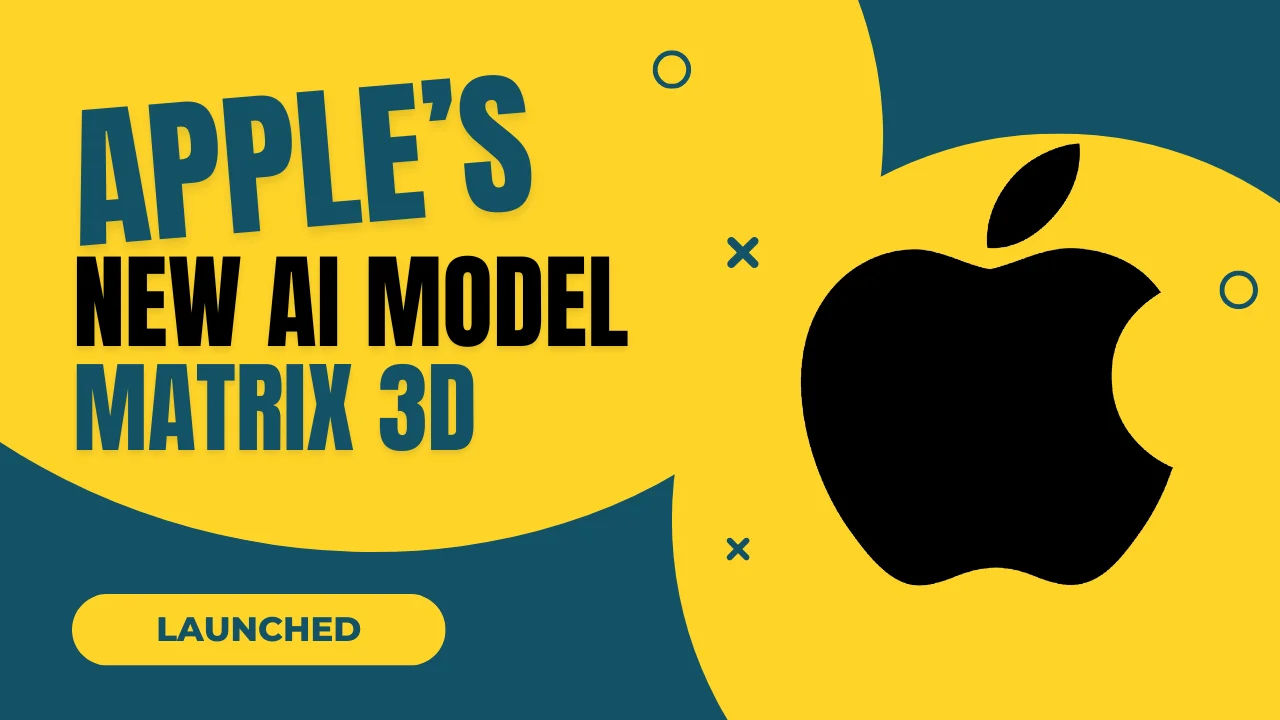
Apple has once again pushed the boundaries of innovation with the debut of Matrix3D, a revolutionary AI model designed to convert ordinary 2D images into rich, interactive 3D environments. Developed in partnership with researchers from Nanjing University and the Hong Kong University of Science and Technology, this cutting-edge technology promises to redefine how we approach 3D content creation, photogrammetry, and augmented reality experiences.
What Makes Matrix3D a Game-Changer?
At its core, Matrix3D is a versatile AI powerhouse built to tackle multiple photogrammetric challenges simultaneously. Unlike traditional tools that require specialized hardware or extensive datasets, Apple’s new AI model simplifies the process with three groundbreaking capabilities:
- Precision Pose Estimation
The model intelligently calculates the exact position and orientation of a camera when a photo was taken—critical for mapping objects in 3D space. - Depth Prediction Mastery
By analyzing subtle visual cues, Matrix3D predicts the distance between objects and the camera, creating detailed depth maps that form the backbone of 3D scenes. - Novel View Synthesis Magic
Ever wished to see a scene from a completely new angle? Matrix3D generates realistic alternative perspectives using just a handful of existing images.
The secret sauce lies in its multi-modal diffusion transformer (DiT), which merges diverse data types—images, camera parameters, depth information—into a unified 3D representation. What’s even more impressive? Its masked learning technique allows the model to train effectively on incomplete datasets, bypassing a major hurdle in AI development.
Why Matrix3D Stands Out in AI-Driven 3D Modeling

- Works Wonders With Minimal Input
Forget needing dozens of photos. Matrix3D can reconstruct intricate 3D scenes from just 1-3 images, democratizing high-quality 3D modeling for casual users and professionals alike. - All-in-One Photogrammetry Tool
By combining pose estimation, depth mapping, and view synthesis into a single workflow, Apple’s AI model eliminates the need for multiple specialized tools. - Hollywood-Grade Realism
The model’s ability to interpret lighting, textures, and spatial relationships results in strikingly lifelike 3D environments that mirror real-world physics. - Open-Source Collaboration
In a bold move, Apple has open-sourced Matrix3D’s code and pre-trained models on GitHub, inviting developers and researchers worldwide to build upon its framework.
The Future of iPhones, AR, and Digital Creativity
Though still in the research phase, Matrix3D’s potential applications are staggering. Imagine iPhone users snapping a few photos of their living room and instantly generating a 3D model for AR furniture shopping—or educators creating immersive history lessons from museum exhibit snapshots. For developers, this technology could accelerate workflows in gaming, virtual design, and even 3D printing.
Apple’s commitment to blending AI with creative tools hints at a future where spatial computing becomes as intuitive as taking a selfie. With rivals like Google and Meta investing heavily in 3D AI, Matrix3D positions Apple as a frontrunner in the race to dominate AR/VR ecosystems.
How to Explore Matrix3D Today
Curious to experiment with this technology? Apple has laid out a treasure trove of resources:
- In-Depth Research Paper: Dive into the technical architecture and training methodologies.
- GitHub Repository: Access the full codebase, pre-trained models, and setup guides to kickstart your projects.
Whether you’re a developer aiming to build the next-gen AR app or a digital artist exploring new mediums, Matrix3D offers a playground for innovation.
Final Thoughts: A New Era for Accessible 3D Design
Apple’s Matrix3D isn’t just another AI model—it’s a paradigm shift. By turning everyday photos into dynamic 3D worlds, it lowers barriers to advanced photogrammetry and empowers creators at all skill levels. As this technology evolves, we might soon see it integrated into Apple’s consumer products, making 3D content creation as commonplace as editing a video on your iPhone.
For now, the open-source release sparks endless possibilities. One thing’s certain: the line between physical and digital realms is about to get even blurrier.
Ready to explore the future of 3D AI? Head to Apple’s GitHub repository and join the revolution.
Tech
From Tensor G5 to AI Magic: What’s New in the Google Pixel 10
The smartphone landscape is heating up, and Google Pixel 10 series is poised to make waves. Following the well-received Pixel 9, which narrowed the gap with Apple and Samsung flagships, the Pixel 10 is shaping up to be Google’s most ambitious phone yet. From a groundbreaking chipset to AI-driven innovations, here’s everything we know—plus new insights—about the Pixel 10’s potential to disrupt the premium smartphone market.
1. Tensor G5: Google’s Big Bet on TSMC’s 3nm Power
The most significant leak so far confirms Google is ditching Samsung Foundry for TSMC to manufacture its Tensor G5 chip. Unlike the Tensor G4’s 4nm process, TSMC’s cutting-edge 3nm technology promises 20-30% better efficiency and 15% faster performance, addressing long-standing complaints about overheating and battery drain in earlier Pixels.
Why This Matters:
- Samsung’s Exynos-based Tensor chips often lagged behind rivals in thermal management. TSMC’s track record with Apple’s A-series and Snapdragon chips could finally give Google a competitive edge.
- Leaked benchmarks hint at Tensor G5 matching the Snapdragon 8 Gen 4 in multi-core tasks, a first for Pixel.
- Improved AI accelerators may enable on-device Gemini Ultra capabilities, enabling real-time video processing and smarter Assistant features.
2. Aggressive Pricing: A Direct Challenge to Apple and Samsung
Rumors suggest the Pixel 10 will undercut the iPhone 17 by nearly $120 in key markets. With Apple iPhone 16e already facing criticism for its $699 ‘budget’ tag, Google seems determined to lure premium buyers with flagship specs at mid-range prices.
Strategic Implications:
- Google’s smartphone market share sits at just 4% globally (IDC Q2 2024). Competitive pricing could help it capitalize on Apple/Samsung fatigue.
- Analysts speculate Google might absorb costs to promote its ecosystem (e.g., Pixel + Gemini AI subscriptions).
3. Battery & Cooling: Fixing the Pixel’s Achilles’ Heel
The switch to TSMC’s 3nm process isn’t just about speed. Early prototypes suggest:
- 5,200mAh battery for the Pixel 10 Pro XL (up from 4,600mAh in Pixel 9 Pro XL).
- Graphene-based cooling systems to prevent thermal throttling during prolonged AI tasks.
- “All-day” battery life targets, even with always-on AI features like Gemini-powered ambient sensing.
4. Design: Balancing Ergonomics and Aesthetics
The Pixel 9’s flat-edge design polarized users. For the Pixel 10, Google is reportedly testing:
- A slightly curved aluminum frame for better grip.
- Thinner bezels (1.2mm, down from 1.5mm) and a 6.3-inch Pro model with a 120Hz LTPO AMOLED display.
- A matte-textured back panel inspired by the Pixel Fold, paired with brighter, customizable “Gemini Glow” accent colors.
5. Cameras: AI Over Hardware? Not So Fast
While leaks emphasize AI upgrades, hardware isn’t being ignored:
- New sensor details: A 1/1.12-inch 50MP main sensor (up from 1/1.31-inch) for better low-light shots.
- AI editing suite: “Studio” mode for video (background noise removal, auto-framing) and “Perfect Group Shot” to merge faces from multiple photos.
- Pro-level video: 4K/120fps recording and Cinematic Lookout (AI-generated bokeh adjustments).
Pixel 10 Series Lineup: Four Models, One Foldable

Google is expanding its roster to include:
- Pixel 10 (6.1-inch)
- Pixel 10 Pro (6.3-inch)
- Pixel 10 Pro XL (6.8-inch)
- Pixel 10 Pro Fold (7.6-inch inner display)
The Pro Fold is the wildcard, rumored to feature a self-healing crease and a redesigned hinge. With Samsung dominating foldables, Google’s entry could push app optimization for Android’s foldable ecosystem.
Launch Timeline: Why Google Is Waiting
A delayed October 2025 launch (vs. the Pixel 9’s August debut) suggests Google is prioritizing Tensor G5 refinement. This aligns with TSMC’s 3nm production schedule, which is also supplying Apple’s A19 chips.
The Bottom Line: Can Pixel 10 Compete?
Google is doubling down on AI, affordability, and hardware polish. If leaks hold, the Pixel 10 could rival the iPhone 17 and Galaxy S25 in performance while undercutting them on price. However, challenges remain:
- Carrier partnerships: Limited carrier support in the U.S. has hindered Pixel sales.
- Global availability: Pixels still aren’t sold in key markets like India’s offline stores.
With Samsung and Apple investing heavily in generative AI, Google’s early-mover advantage in on-device AI could fade by 2025. But for now, the Pixel 10 looks like Google’s strongest bid yet for a seat at the premium table.
(Sources: 9to5Google, Android Authority, and industry analyst Ming-Chi Kuo.)
Tech
Temu Scam Exposed: The Truth Behind Its Cheap Prices and Legitimacy in 2025

E-commerce platforms are transforming the way we shop, offering affordability and convenience. One such rising platform is Temu, which has gained immense popularity in 2025 due to its low prices and wide product range. However, many buyers wonder: Is Temu legit? Why is it so cheap? Is Temu safe to buy from? In this detailed review, we will explore Temu’s pricing model, potential risks, and how to shop safely.
What Is Temu?
Temu is an online marketplace owned by PDD Holdings, the parent company of Pinduoduo, a major Chinese retailer. The platform follows a direct-to-consumer (DTC) model, which allows buyers to purchase items directly from manufacturers, eliminating middlemen and reducing costs.
Temu offers products in categories such as:
- Electronics
- Clothing and accessories
- Home essentials
- Beauty products
- Gadgets and tools
But while the platform provides incredibly cheap deals, it also raises concerns about product quality, scams, and misleading listings.
Is Temu Legit?
Yes, Temu is a legitimate platform, but it comes with risks. The platform itself is not a scam, but some sellers use deceptive tactics that can mislead buyers. Here’s what you need to know:
Why Temu Is Legit
- Owned by a Public Company – Temu is part of PDD Holdings, a NASDAQ-listed company, adding credibility.
- Millions of Users Worldwide – The platform has a global reach and is widely used.
- Buyer Protections – Temu offers refunds and secure payment options.
Concerns to Be Aware Of
While Temu itself is not a scam, some sellers use misleading marketing strategies that can lead to disappointment. Common complaints include:
- Receiving a lower-quality product than expected.
- Longer-than-expected shipping times.
- Misleading product thumbnails vs. actual items.
Why Is Temu So Cheap?
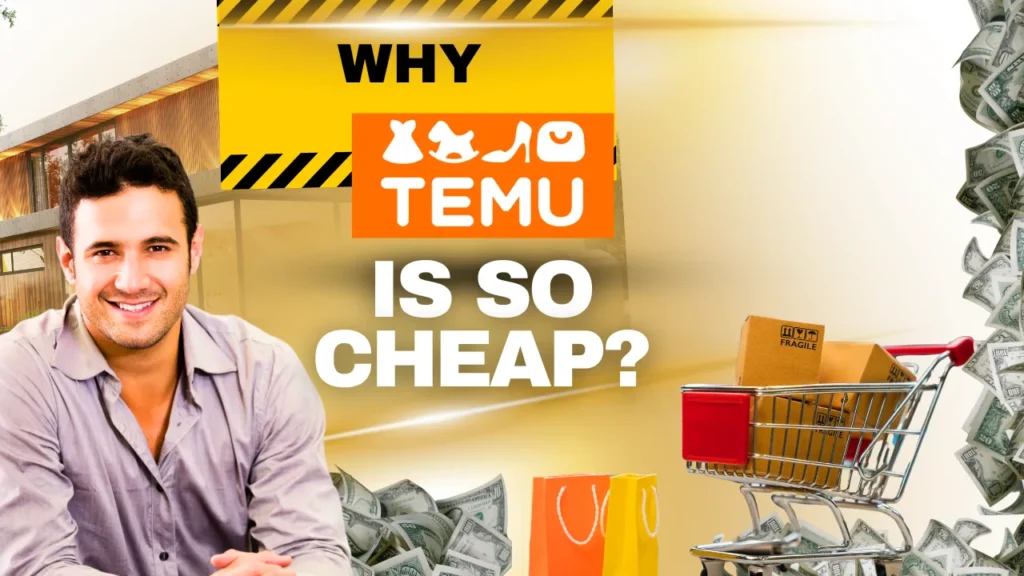
Many shoppers wonder: Why is Temu so cheap? The platform’s low prices can be attributed to several factors:
- Direct Manufacturer Sales – Temu cuts out middlemen, allowing buyers to purchase directly from manufacturers in China.
- Lower Operational Costs – Without physical stores, Temu saves on rent and staffing expenses.
- Bulk Manufacturing – PDD Holdings benefits from mass production, reducing per-unit costs.
- Aggressive Marketing Strategies – Temu frequently offers discounts and promotions to attract new users.
- Lower Quality Standards – Some products are made with cheaper materials, contributing to lower costs.
While Temu’s pricing is attractive, buyers should be cautious of misleading product listings.
The Unique Temu Scam Model: Misleading Product Thumbnails
One of the most common scams on Temu is the deceptive thumbnail trick. Unlike traditional scams where sellers simply take your money and disappear, Temu sellers use misleading product images to fool buyers.
How the Scam Works
- You see a high-quality product image (e.g., a sofa set) at an unbelievably low price.
- Excited by the deal, you place an order.
- When the product arrives, you realize it’s only the sofa covers—not the full sofa.
- The product description might have mentioned this subtly, but it wasn’t obvious from the image.
This bait-and-switch strategy is common on Temu, and buyers need to be extra cautious.
How to Avoid This Scam
- Always read the full product description. The real details are often hidden in small text.
- Use the chat feature to confirm with the seller what exactly you are purchasing.
- Look at real customer reviews and photos to verify the product’s authenticity.
- Be skeptical of ultra-cheap deals. If it looks too good to be true, it probably is.
Is Temu Safe to Buy From?
Temu is safe if you follow best practices while shopping. Here are some tips to ensure a safe shopping experience:
- Check Seller Ratings & Reviews – Stick to sellers with high ratings and genuine customer feedback.
- Read Product Descriptions Carefully – Avoid falling for misleading thumbnails.
- Use Secure Payment Methods – Pay through PayPal or credit cards for additional protection.
- Avoid Extremely Low-Priced Items – These are often lower-quality than they appear.
- Monitor Your Privacy – Be mindful of sharing personal information on the platform.
How Long Does Temu Take to Deliver?
Delivery times on Temu depend on your location and shipping method.
- Standard Shipping: 7 to 20 days (free or low-cost shipping option).
- Express Shipping: 5 to 10 days (paid, faster delivery).
Common Delivery Issues
- Shipping delays – Many users report that orders take longer than expected.
- Lost packages – While rare, lost shipments do happen.
- Tracking issues – The tracking system may not always be updated in real-time.
To minimize these issues, opt for express shipping when available and monitor tracking updates closely.
Common Temu Scams and How to Avoid Them

1. Misleading Product Thumbnails
- Scam: Sellers use expensive product images but ship a lower-quality version.
- How to Avoid: Read descriptions carefully and verify with sellers before ordering.
2. Counterfeit Items
- Scam: Some products may look like branded items but are actually fake.
- How to Avoid: Avoid products with vague brand descriptions and suspiciously low prices.
3. Overpriced Shipping Fees
- Scam: Some sellers offer cheap products but charge excessive shipping fees.
- How to Avoid: Compare total costs before purchasing.
4. Fake Reviews
- Scam: Some sellers use fake reviews to make products seem more reliable.
- How to Avoid: Look for detailed customer reviews with real pictures.
Temu Reviews from Real Customers
Positive Reviews:
- “Great prices and some surprisingly good deals.”
- “Affordable products if you know what to look for.”
- “Good refund policy if something goes wrong.”
Negative Reviews:
- “Product didn’t match the image—very misleading!”
- “Shipping takes way too long.”
- “Some items are of extremely poor quality.”
Conclusion: Should You Buy from Temu?
Temu is a legitimate platform with unbeatable prices, but it requires careful shopping habits.
✅ Pros:
- Extremely affordable products.
- Huge variety of items.
- Buyer protection policies.
❌ Cons:
- Misleading product thumbnails.
- Inconsistent quality.
- Slow shipping.
By being an informed buyer, you can enjoy Temu’s low prices without getting scammed. Happy shopping!
FAQs
1. Is Temu legit?
Yes, but be cautious of misleading product listings.
2. Why is Temu so cheap?
Direct manufacturer sales and low operational costs.
3. Is Temu safe to buy from?
Yes, but read descriptions carefully and verify sellers.
4. How long does Temu take to deliver?
Standard: 7–20 days, Express: 5–10 days.
5. What is the biggest scam on Temu?
Misleading product thumbnails—always read descriptions carefully.
-

 How-To Guides4 months ago
How-To Guides4 months agoHow to Get Your Family Registration Certificate (FRC) NADRA in 2025
-

 Tech5 months ago
Tech5 months agoTemu Scam Exposed: The Truth Behind Its Cheap Prices and Legitimacy in 2025
-

 Online earning5 months ago
Online earning5 months agoAre Earn Money by Watching Ads Sites Real?
-

 Phones5 months ago
Phones5 months agoSamsung One UI 7 Update List: Is Your Phone Included?
-

 Online earning4 months ago
Online earning4 months agoTreasure NFT Review: Real or Fake? Everything You Need to Know
-

 How-To Guides4 months ago
How-To Guides4 months agoHow to Choose the Perfect Charger for Your Smartphone
-

 iPhone4 months ago
iPhone4 months agoApple iPhone 16e: The Affordable AI-Powered Smartphone You’ve Been Waiting For
-

 How-To Guides3 months ago
How-To Guides3 months agoHow to Transfer Apple Cash to Bank Account: A Step-by-Step Guide (2025)